
Microsoft Windows and Office are essential tools in today’s digital world, widely used for personal, educational, and professional purposes. In this article, titled Microsoft Windows & Office GK MCQs With Answer & Explanation in English, we provide a collection of multiple-choice questions designed to enhance your knowledge of Windows operating systems and Microsoft Office applications.
With detailed answers and explanations, this guide is perfect for students, job aspirants, and IT enthusiasts looking to master these indispensable software tools. Dive in and explore the fascinating world of Microsoft technologies!
1. Alerts mostly appear in which of the following?
- Check box
- Combo box
- Dialog box
- None of the above
Show Answer
Answer: Dialog box
Alerts often appear in a dialog box, which is a small graphical area on a computer screen that facilitates user interaction with the computer. Dialog boxes are common components of software interfaces and serve various purposes, such as displaying error messages, requesting user input, or providing configuration options. They typically contain buttons, checkboxes, and text fields to convey information or prompt the user to take action.
2. What is a file that has not been altered, compressed, or manipulated in any way by the computer called?
- Temp file
- Raw file
- Permanent file
- Permanent file
Show Answer
Answer: Raw file
A raw file is an unprocessed data file that remains in its original state, unaltered or manipulated by the computer or any software. Raw files are often used in the context of digital photography, where they contain the pure data captured by the camera’s image sensor. These files retain the highest level of detail and allow photographers to perform extensive post-processing to achieve their desired results.
3. Which key is commonly used for checking grammar and spelling in documents?
- F3
- F5
- F7
- F9
Show Answer
Answer: F7
The F7 key is a keyboard shortcut commonly used to check grammar and spelling in documents. In various word processing applications, including Microsoft Word, pressing F7 initiates the spelling and grammar check. This function helps users identify and correct spelling errors, grammar issues, and other language-related problems in their documents. Additionally, users can access the spelling and grammar check through the software’s Ribbon, which is the graphical toolbar interface in Microsoft Office applications.
4. In which year did Microsoft first introduce an operating environment named Windows?
- 1977
- 1980
- 1985
- 1990
Show Answer
Answer: 1985
Microsoft introduced the Windows operating environment in 1985. This marked the release of Windows 1.0, a graphical interface designed to run on top of the MS-DOS operating system. Windows introduced a visual and more user-friendly way to interact with the computer, utilizing windows, icons, menus, and a mouse.
5. When were 32-bit operations first introduced by Microsoft?
- Windows 9.5
- Windows 3.0
- Windows 3.11
- None of the above
Show Answer
Answer: Windows 3.11
Windows 3.11, released in 1993, was a significant version of the Windows operating system by Microsoft. It provided better support for 32-bit applications, although it still operated on top of MS-DOS. Windows 3.11 was an important step in the transition to 32-bit computing on the Windows platform.
6. What is the keyboard shortcut for the “Undo” command in Microsoft Word?
- Ctrl + A
- Ctrl + Z
- Ctrl + Y
- Ctrl + C
Show Answer
Answer: Ctrl + Z
The keyboard shortcut Ctrl + Z is widely used for performing the “Undo” action in Microsoft Word and various other software applications. Pressing Ctrl + Z allows users to reverse their most recent action, restoring the document or project to its previous state. It’s a valuable tool for correcting mistakes or changes made unintentionally.
7. What does “XP” stand for in Windows XP?
- Extra-Powerful
- Experience
- Extended Platform
- Experience Platform
Show Answer
Answer: Experience
The “XP” in Windows XP stands for “Experience.” Microsoft introduced Windows XP in 2001 as an operating system that aimed to provide an enhanced and more user-friendly experience compared to its predecessors. Windows XP featured a refined graphical user interface, stability improvements, and support for various software applications.
8. What is Microsoft Windows XP?
- An operating system
- A Word Processor
- A Database program
- An application software
Show Answer
Answer: An operating system
Windows XP is indeed an operating system introduced by Microsoft in 2001. It became one of the most widely used versions of Windows and continued to be popular even after the release of subsequent Windows versions. Windows XP offered a range of features and compatibility with a wide variety of software applications.
9. What does “NTFS” stand for?
- New Table Format System
- Neutral Tables File Sectors
- New Technology File System
- None of the above
Show Answer
Answer: New Technology File System
“NTFS” stands for New Technology File System, and it is used by Windows for storing and retrieving files. NTFS is a file system developed by Microsoft that provides advanced features like file and folder security permissions, compression, encryption, and journaling for improved data integrity. It is commonly used in Windows operating systems.
10. Which version of Windows introduced support for native 32-bit applications?
- Windows 95
- Windows XP
- Windows 98
- Windows NT
Show Answer
Answer: Windows 95
Windows 95 introduced support for native 32-bit applications, along with various other technological advancements. Windows 95 marked a significant step in the transition from 16-bit to 32-bit computing on the Windows platform, offering improved performance and compatibility with modern software.

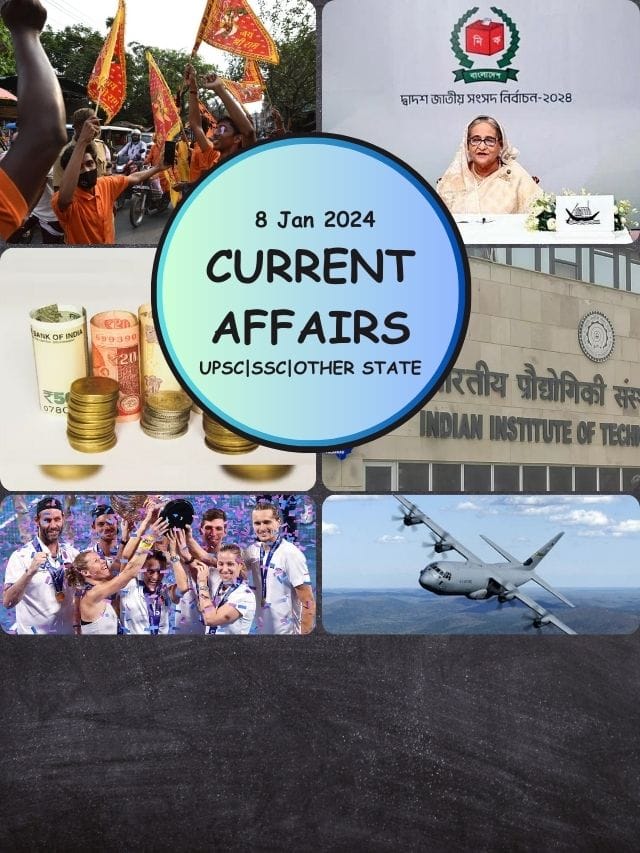
Leave a Reply